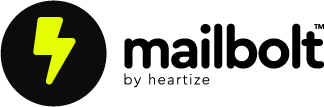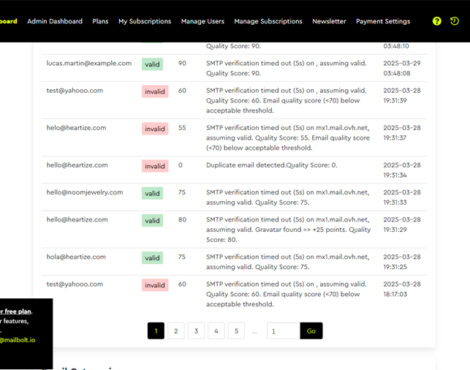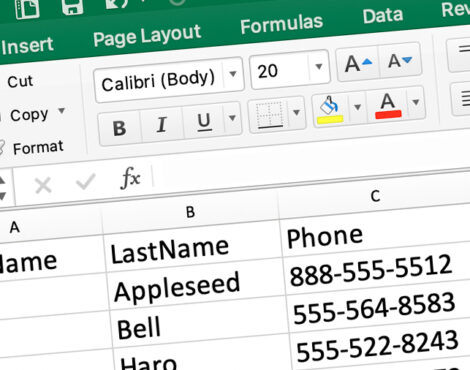The new version of MailBolt™ v1.6 has arrived with a series of improvements that optimize accuracy, security, and efficiency in email verification. In this article, we will cover all the details of the new features and how they can help you maximize the performance of your email marketing campaigns.
What’s New in MailBolt™ v1.6?
MailBolt™ has become an essential tool for businesses and marketing professionals looking to optimize their databases and avoid email bounces. With version 1.6, the platform has evolved significantly, adding new features that enhance user experience and verification effectiveness.
Quality Score System
One of the most significant changes in this update is the introduction of the Quality Score System. Now, each email is evaluated on a scale of 0 to 100, considering different factors such as:
- Domain reputation
- Typographical error correction
- Advanced security verifications
Emails with a score below 70 are marked as invalid, ensuring that your database consists of reliable addresses optimized for better delivery rates.
Email Validation and Auto-Correction
How many times have you lost potential customers due to typographical errors in their email addresses? With MailBolt™ v1.6, this problem is a thing of the past.
Now, the system detects and automatically corrects common domain errors, such as:
- gmaill.com → gmail.com
- outlok.com → outlook.com
- yaho.com → yahoo.com
Thanks to this functionality, human errors in email collection are drastically reduced, allowing you to recover leads that would otherwise be lost.
Enhanced Security Verifications
In a world where phishing attacks and fake accounts are on the rise, MailBolt™ has improved its security validation methods by including:
- SPF record verification (Sender Policy Framework)
- DKIM record validation (DomainKeys Identified Mail)
- DMARC policy confirmation (Domain-based Message Authentication, Reporting & Conformance)
If an email does not meet these security standards, it is flagged as suspicious, helping to prevent fraud and ensuring that emails are legitimate.
Increased Speed and Performance Optimization
In this new version, the use of simultaneous connections in cURL has been optimized, improving verification performance even during high-demand periods.
This means:
- Large email lists are processed much faster
- System stability is maintained, even with thousands of simultaneous requests
If you work with databases containing thousands or millions of emails, this update will save you a lot of time and resources.
Improved Data Export
Now, exporting results is much more flexible and efficient.
Some of the new features include:
- Option to export email addresses only
- Inclusion of advanced filters in the export
- Option to add the minimum score to the file name, making it easier to identify
With these improvements, managing large volumes of data becomes more intuitive and organized.
How to Make the Most of MailBolt™ v1.6?
If you haven’t tried MailBolt™ yet, this is the perfect opportunity to improve the quality of your email lists and optimize your campaigns.
To get started, simply follow these steps:
- Access MailBolt™ on our official app.
- Upload your email list.
- Let MailBolt™ work its magic with its new verifications.
- Download your optimized list and improve your email delivery rates.
Email verification has never been as efficient and precise as with MailBolt™ v1.6. Don’t miss the opportunity to take your email marketing strategy to the next level.
For more details on this update, visit the official changelog.